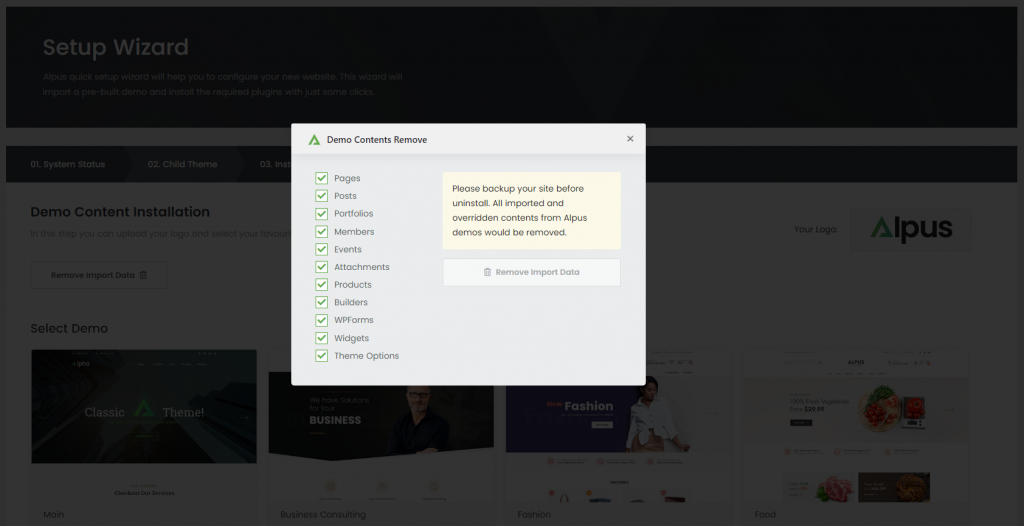- >
- Docs
- >
- 02. Setup Wizard
- >
- Import Demo
Import Demo
Here you can upload your logo and select a demo from the list that are pre-built for you and uninstall unnecessaries already installed on server for importing. Also there are some tips for no-good server owners.
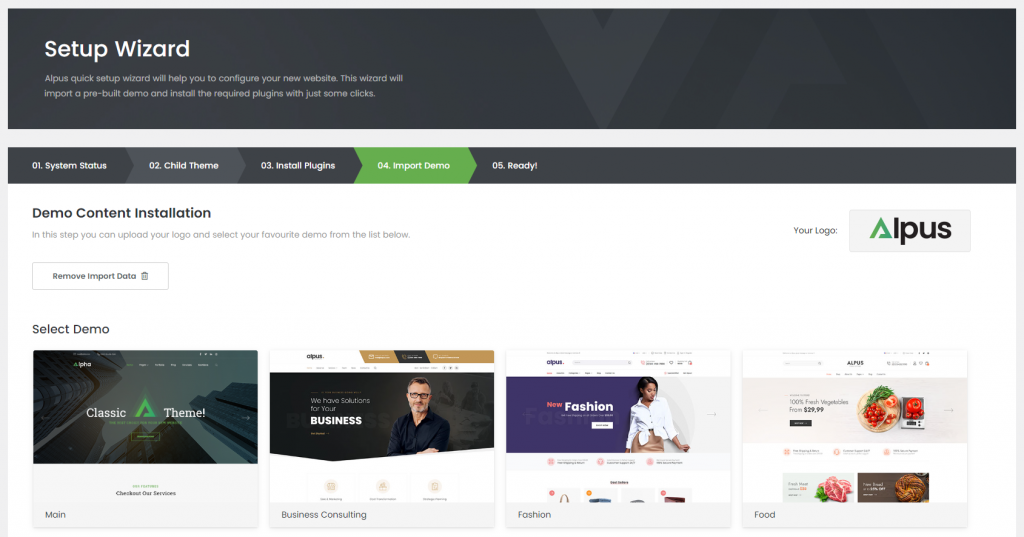
1) Import Demo
You can import the certain demo using this import button.
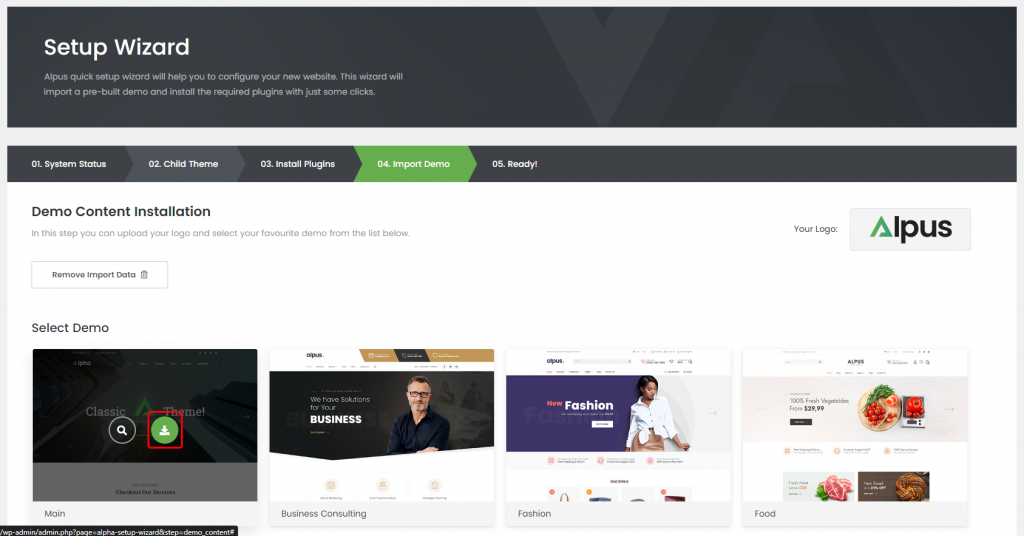
- You can select the content you want to import.
- You can confirm the system status. According to your status, you will decide what you import.
- There is a Alternative Button. Your server performance does not satisfy Alpus demo importer engine’s requirement. We recommend you to use alternative method to perform demo import without any issues but it may take much time than standard import.
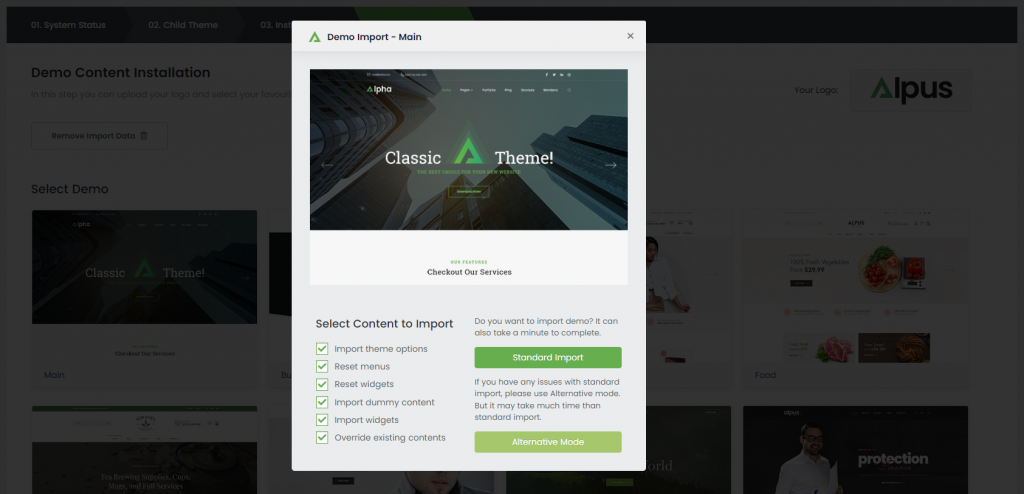
2) Uninstall Demo
You can uninstall the unnecessaries using this uninstall demo button. Before you import demo, it should be good for you to uninstall.
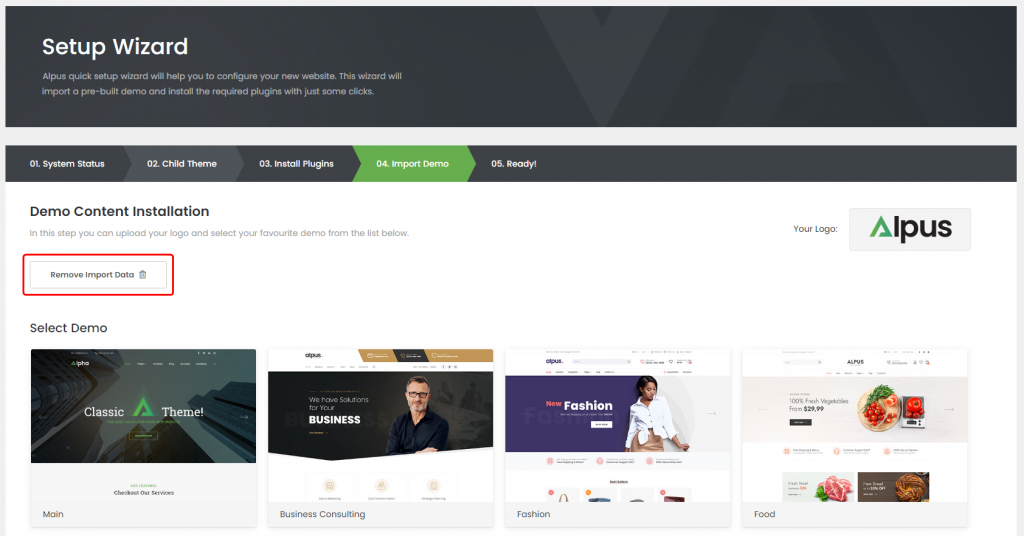
As you can see following image, you can uninstall some information before importing. Please check this, and it may be good for your server performance.