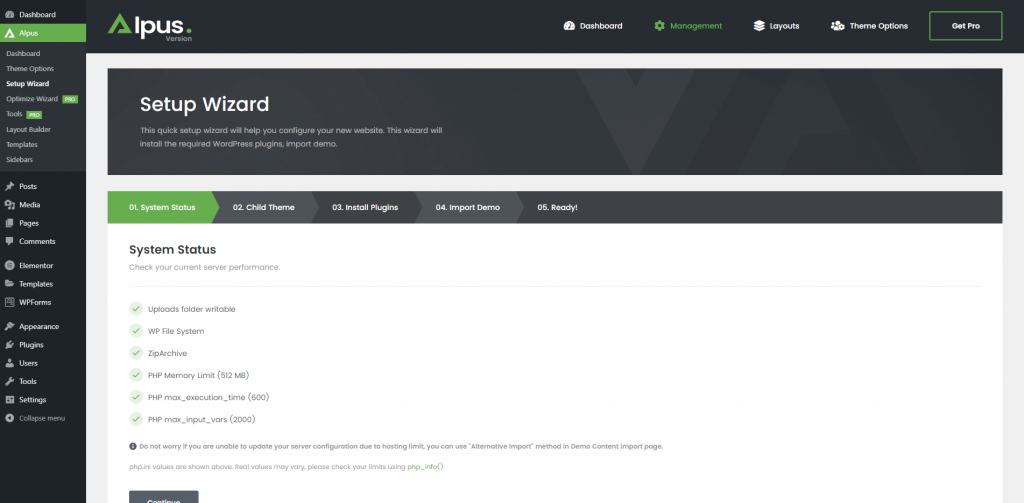How to install via Wordpress?
Step 1 – Log in WordPress admin account.
Step 2 – Navigate Appearance > Themes on admin sidebar.
Step 3 – Click Add New button on the top of the page, then click Upload Theme button.
Step 4 – Browse alpus-pro.zip file from the package you downloaded and upload and install it.
Step 5 – After install theme, navigate Appearance > Themes and activate Alpus Theme.
Step 6 – Once you have activated Alpus, please follow the steps to setup your site content such as child theme, install plugins, import demo, etc