- >
- Docs
- >
- 06. Elementor, Alpus Elements
- >
- Site Logo
Currency Switcher
A currency switcher element is an important element of WooCommerce website.
It must be compatible with eCommerce Related Plugins like WooCommerce, YITH and so on.
And it must provide accurate information and stunning styles as well.
It displays available currencies as dropdown menu and you can change currency easily.
How to create currency switcher element?
Step 1 – Please create, or choose the Column into which you want to add your element.
Step 2 – Select Alpus Currency Switcher Element from the Element List.
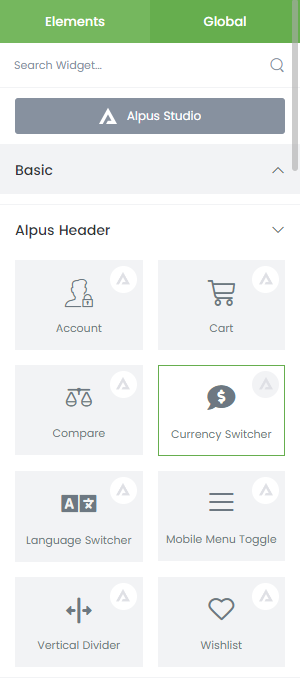
Step 3 – Configure the Alpus Currency Switcher Element to some place into your header. And we support multiple design options.
Step 4 – After you finish your configuration, don’t forget to save all changes.
Element Style Options
Switcher Toggle: You can change switcher toggle styles such as typography, color and so on.
Dropdown Box: You can change dropdown box styles such as padding, border and so on.
Currency Item: You can change currency item styles such as typography, padding and so on.
