- >
- Docs
- >
- 06. Elementor, Alpus Elements
- >
- Site Logo
Heading
With Heading of Alpus, you can put heading and description on any place.
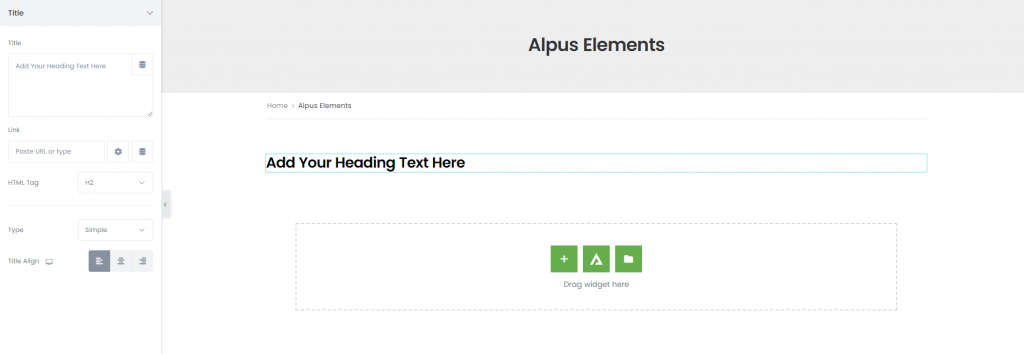
How to create Heading Widget element?
Step 1. Create, or choose the Column into which you want to add your element. Click on Add New Element.
Step 2. Drag Alpus Heading element from the element List.
Step 3. Edit Heading Tag and Title Content. You can also give link to widget.
About Heading Widget Option.
Title – Type a certain heading you want to display.
HTML Tag – Select the heading tag from H1 to H6 and p tag.
Type – You can select the decoration type among Simple(Default), Cross and Underline options.
About Heading Widget Style.
Title Padding – You can control title padding.
Title Color – You can control the heading color.
