- >
- Docs
- >
- 04. Layout Builder
- >
- What is Alpus Layout Builder?
Layout Builder Options
1. General Settings
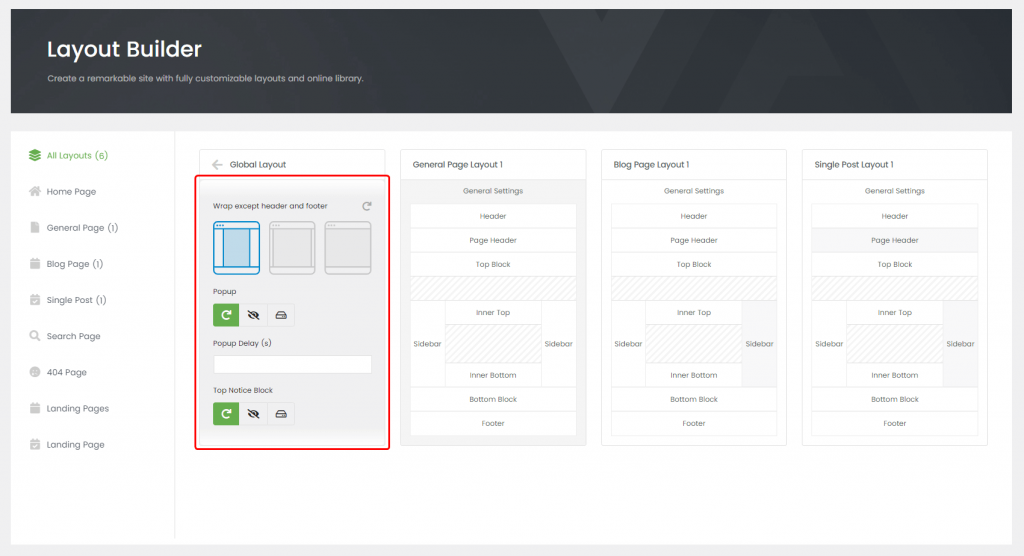
- Wrap – Option that wrap the site with container(boxed), container-fluid(wide) or nothing(full).
- Popup – Pre built popup template to show after page load.
- Popup delay – Delay period of popup’s appear animation in seconds.
- Top notice block – Block that appears on top of the site for notice purpose.
2. Header
Select a header block. You can build the header block you want in header builder.
3. Page Header
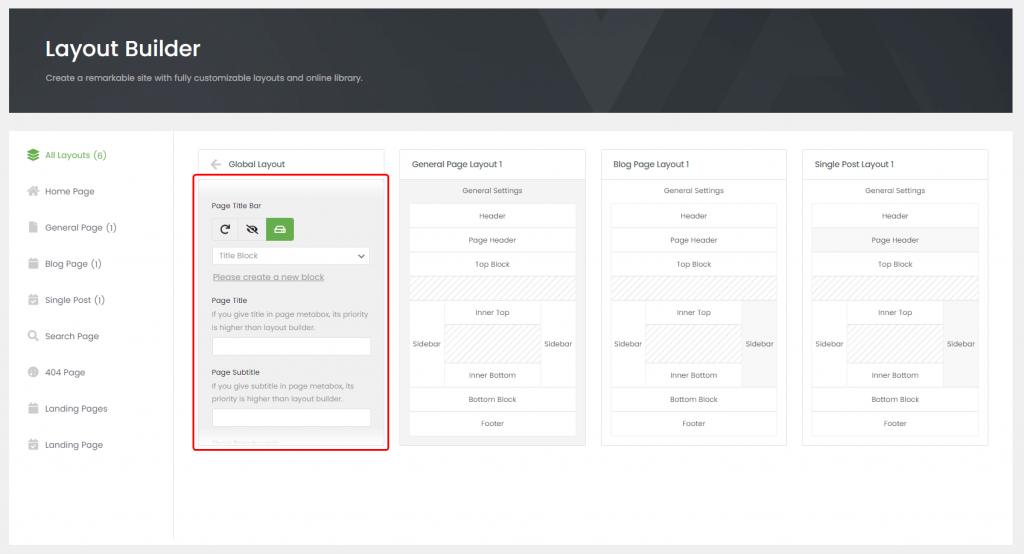
- Page title bar – Block that can be used instead of default page title bar.
- Page title – Page title of current layout.
- Page subtitle – Page subtitle of current layout.
- Show breadcrumb – Option to show or hide breadcrumb.
- Breadcrumb wrap – Option that wrap breadcrumb with container(boxed), container-fluid(wide) or nothing(full).
4. Top Block
Select a block which will be shown below the page title bar and above the sidebar.
5. Left Sidebar
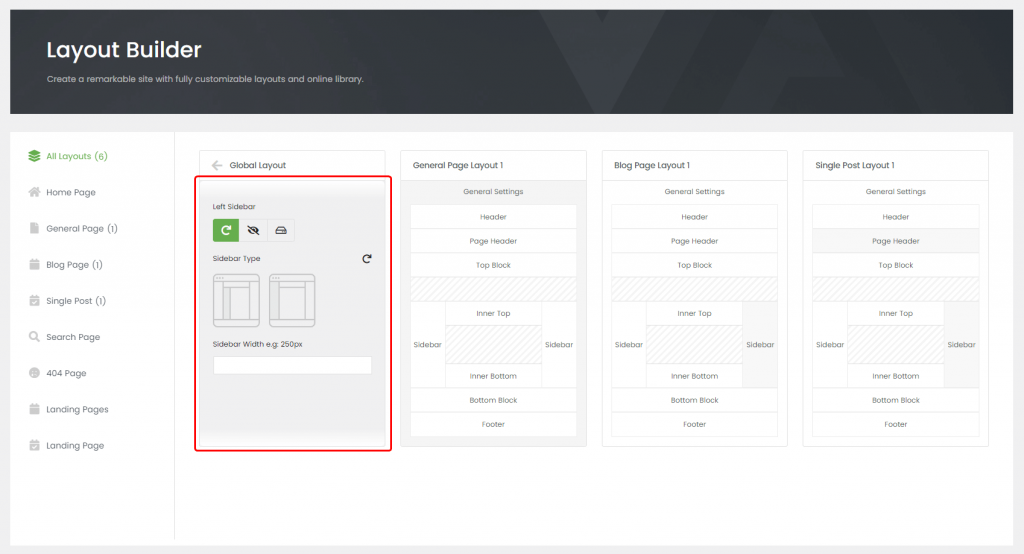
- Sidebar – Sidebar which will be shown in left sidebar.
- Sidebar Type – Type of the left sidebar, one of classic or off-canvas mode.
- Sidebar Width – The width of the left sidebar, with any valid unit.
6. Right Sidebar
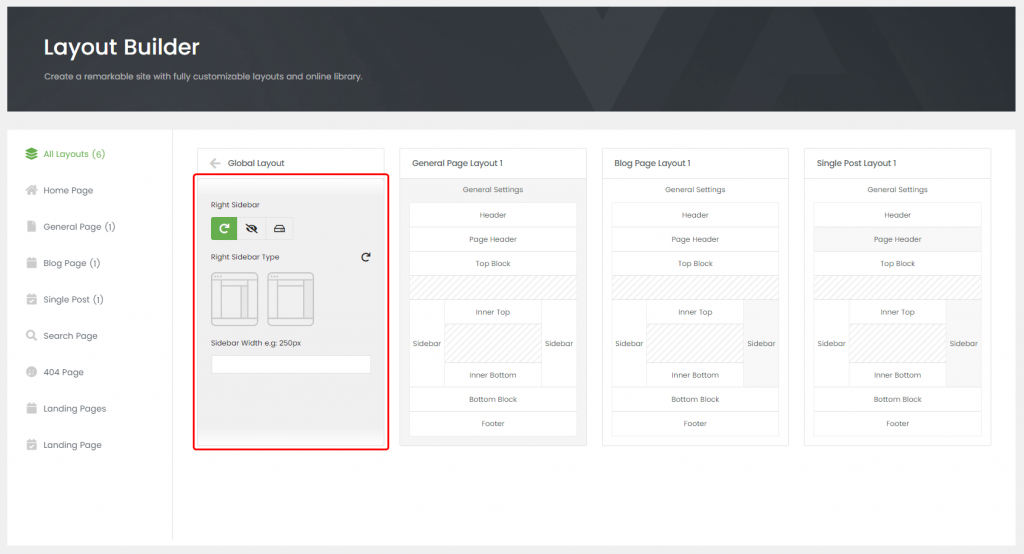
- Sidebar – Sidebar which will be shown in right sidebar.
- Sidebar Type – Type of the right sidebar, one of classic or off-canvas mode.
- Sidebar Width – The width of the right sidebar, with any valid unit.
7. Inner Top Block
Select a block which will be shown above the content and beside the sidebar.
8. Content
For single & archive page layouts, this section options are available. You could select single or archive template here. Additionally, 404 page layout template is set in this section.
9. Inner Bottom Block
Select a block which will be shown below the content, and beside the sidebar.
10. Bottom Block
Select a block which will be shown below the sidebar, and above the footer.
11. Footer
Select a footer block. You can build the footer block you want in footer builder.
