- >
- Docs
- >
- 06. Elementor, Alpus Elements
- >
- Site Logo
Account
The Account element plays an important role in your website, especially in your header part. Because it shows whether user log in site or not.
Alpus offers you easy-to-use and easy-to-customize account element.
The Account element allows you to design your account in simple and friendly way and place your account element on any part of your header.
How to create account element?
Step 1 – Please create, or choose the Column into which you want to add your element.
Step 2 – Select Alpus Account Element from the Element List.
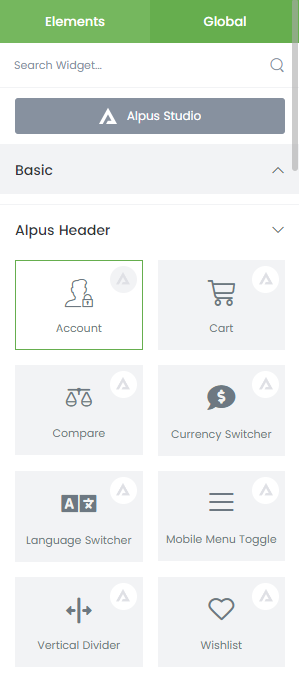
Step 3 – Configure the Alpus Account Element to some place into your header.
Step 4 – After you finish your configuration, don’t forget to save all changes.
Element Content Options
Account Type: there is 2 types of account – block and inline.
Login Form Type: Account element offers 2 types of login form – popup and offcanvas.
Show Items: You can set options which items should be shown – icon, login/logout, register.
Icon: You can change account icon as you like.
Login Text: It is possible to change login text.
Menu Drop Down: You can enable this option to show dropdown menu by hovering account when user is logged in.
Logout Text: It is possible to change logout text.
Show Avatar: You can enable this option to show avatar when user is logged in.
Element Style Options
And also you can change styles in style editor as you want such as typography, icon size, color etc.
