- >
- Docs
- >
- 06. Elementor, Alpus Elements
- >
- Site Logo
Progress Bars
Customers use progress bar to use process of task. Elementor also has Progress Bar widget but it has only one type and it’s difficult to apply multi process. Alpus Progress Bar gets outer type and edit multi progress at once.
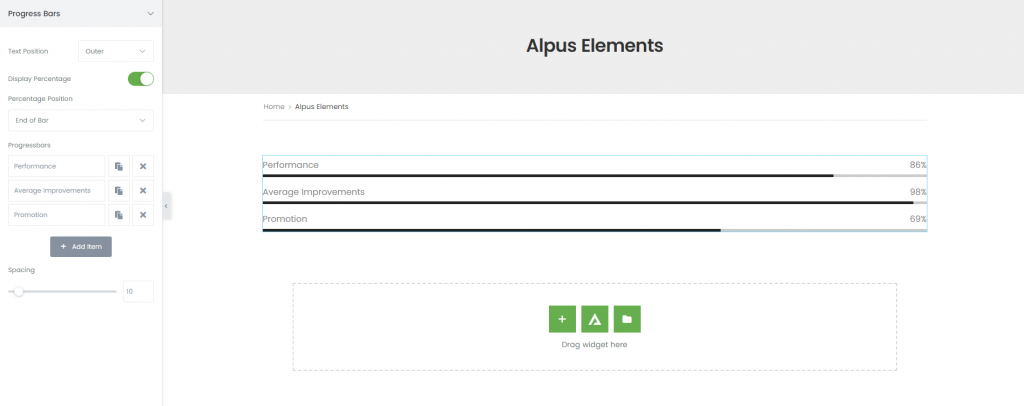
How to create Progress Bar Widget?
Step 1. Create, or choose the Column into which you want to add your element. Click on Add New Element.
Step 2. Drag Alpus Image Gallery from the element List.
Step 3. Add progress bar and edit each bar.
Progress Bar Option.
Text Position – You can control text position in the progress bar.
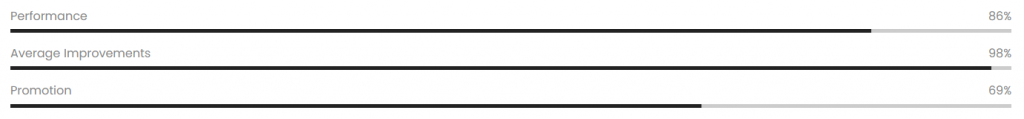

Display Percentage – You can determine showing percentage in progress bar with this option.
Percentage Position – You can determine percentage position in progress bar. There are 3 types. End of Bar, End of Percent, After Title.
Progress Bar Style.
In progress styles, there are typography, color and spacing of title, percentage. Especially Effect style decorate your progress sightworthy. This Effect gets two types Indicating and Animated.


