- >
- Docs
- >
- 06. Elementor, Alpus Elements
- >
- Site Logo
Testimonials
Alpus offers Testimonial element. You can create any types of testimonial you want.
How to create Testimonial Widget?
Step 1. Create, or choose the section into which you want to add your element.
Step 2. Drag Alpus Testimonial element from the Elements list.
Step 3. Edit the testimonial type.
- Testimonials – Build testimonials using a repeater function.
- Testimonials Layout – Determine the layout of your testimonials.
- Testimonial Type – Choose the testimonial type from simple, boxed and aside.
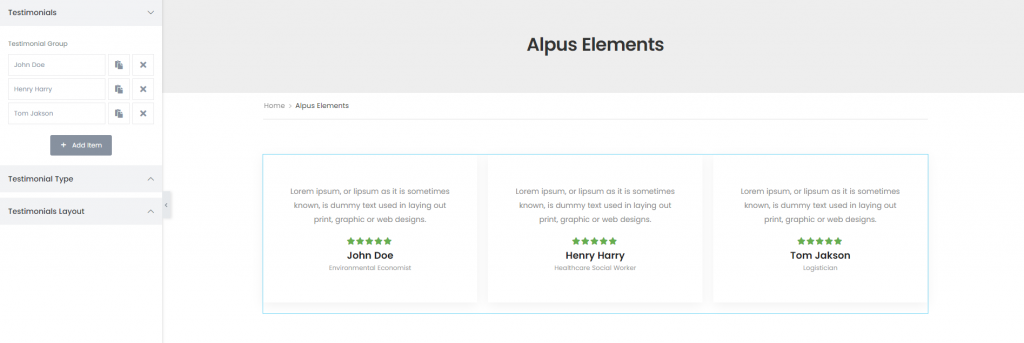
Testimonial Style Options
Testimonial Style– Sets the common style for testimonials. You can set the padding and border style for the testimonial body.
Avatar– Gives styles for the avatar – size or margin.
Comment– Gives styles for comments.
Name– Gives styles for someone’s name.
Role– Gives styles for someone’s role. Role can represent someone’s task or position, etc.
