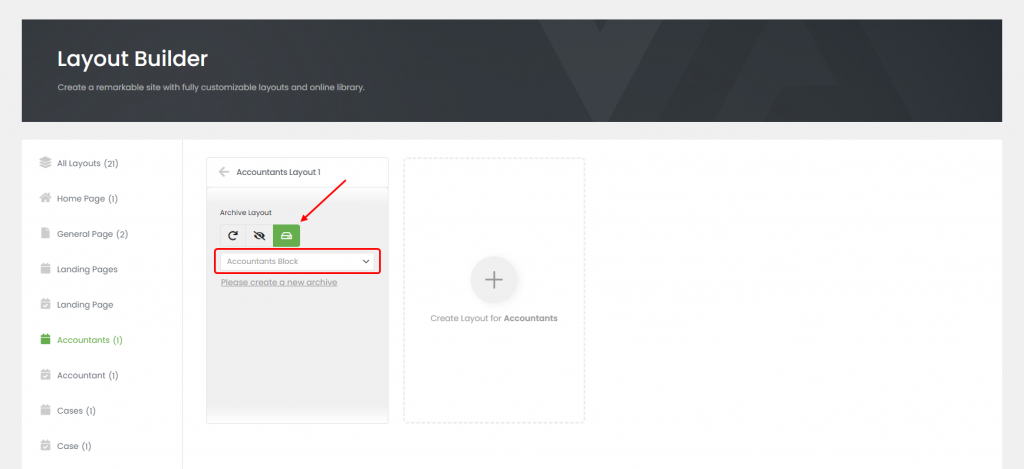- >
- Docs
- >
- 05. Template Builder
- >
- Popup Builder
Archive Builder
What is Alpus Archive Builder?
Alpus Archive Builder is one of template builders that Alpus provides. It helps you build any layout of archive pages even for custom post types faster and easily with Elementor page builder & Alpus Dynamic content feature. You can manage your archive templates at Archive Builder section in Alpus > Templates page.
Alpus Archive Builder Elements
Alpus offers 1 type of archive element. This element contains all features using in archive pages such as load more, pagination, infinite scroll, filter by categories and etc.
- Post Grid Archives
How to use Alpus Archive Builder?
Step 1 – Go to Alpus > Templates
Step 2 – Click ‘Add New’ button on top of page.
Step 3 – In New Alpus Builder Modal, select Archive Builder in “Template Type” field. And give your block’s name in “Template Name” field.
Step 4 – The next step is to build your part with Elementor.
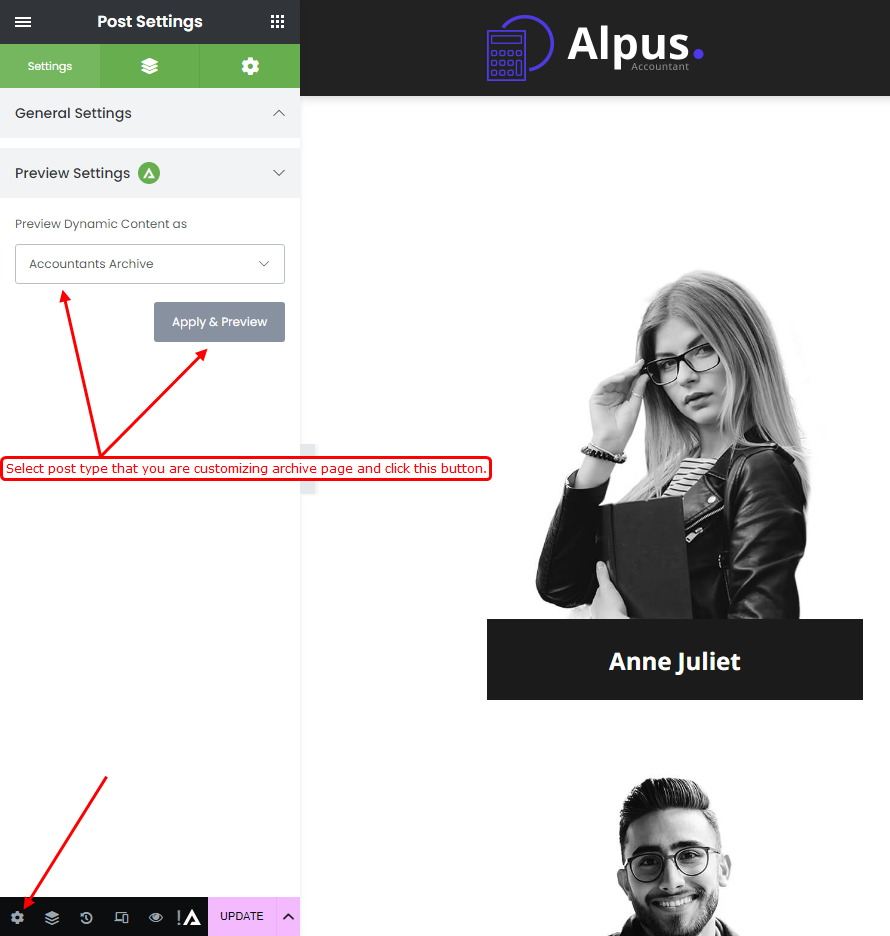
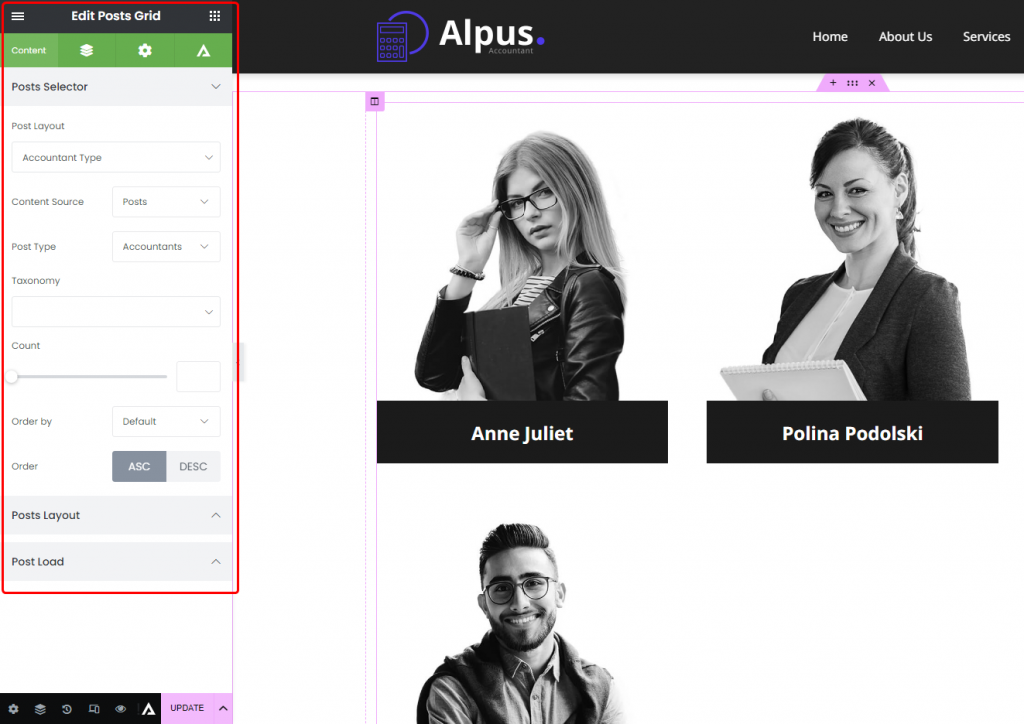
How to apply your archive layout?
Step 1 – Please go to Alpus > Layout Builder
Step 2 – Please select post type in left category sidebar that you want to apply and create a new layout.
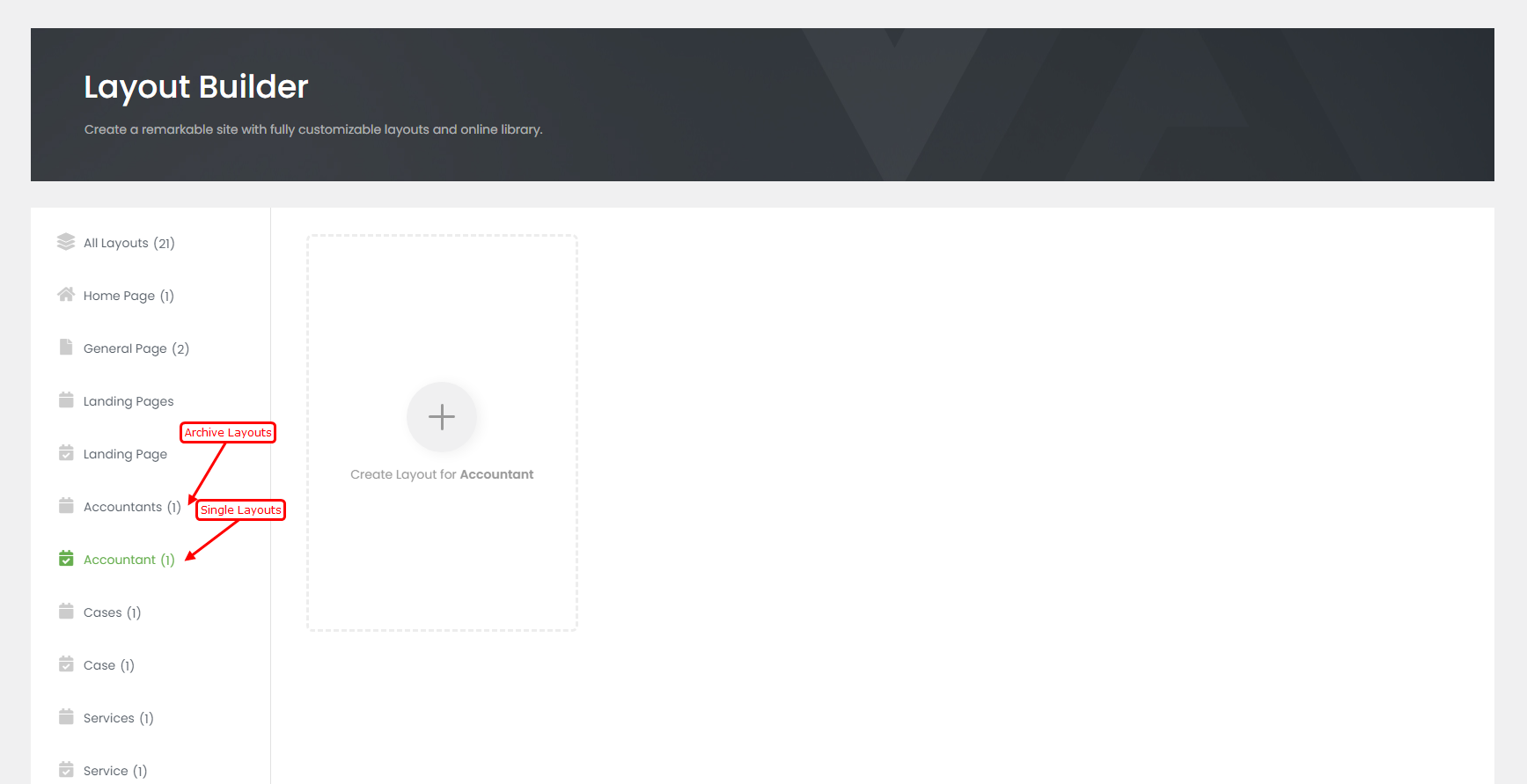
Step 3 – Click Content part. Here you can select your archive template that you have created. Then click Save Layouts button