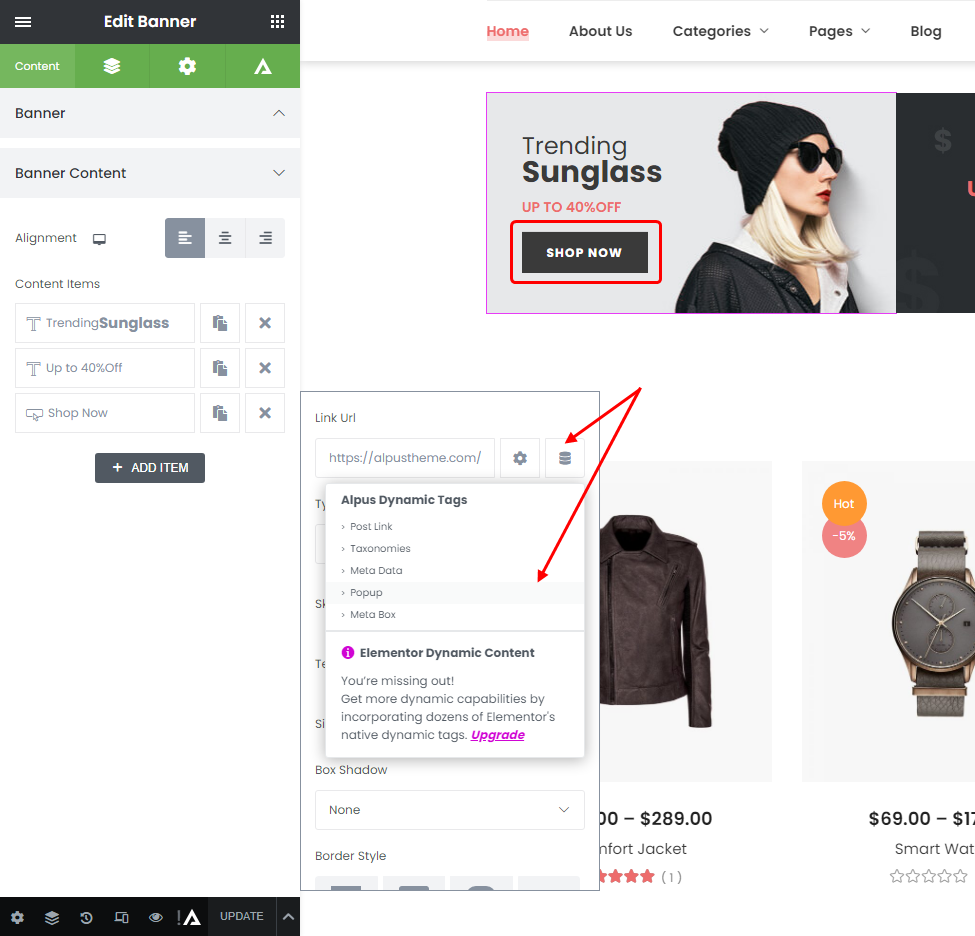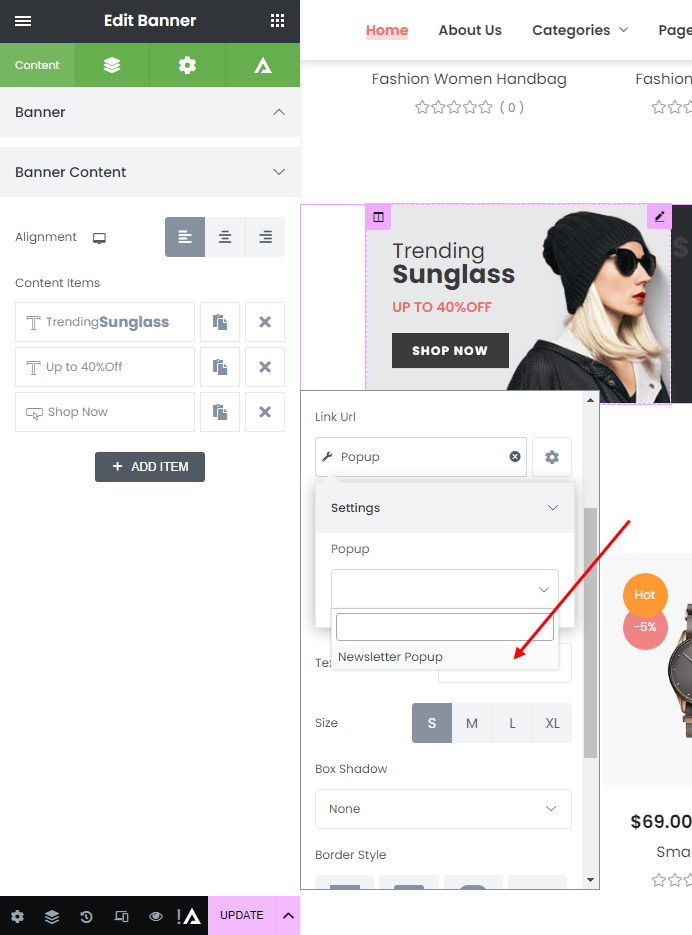- >
- Docs
- >
- 05. Template Builder
- >
- Popup Builder
Popup Builder
What is Alpus Popup Builder?
Alpus Popup Builder is one of template builders that Alpus provides. It helps you build any types of popup faster and easily with Elementor page builder. You can manage your popups at Popup Builder section in Alpus > Templates page.
Alpus Popup Builder Settings
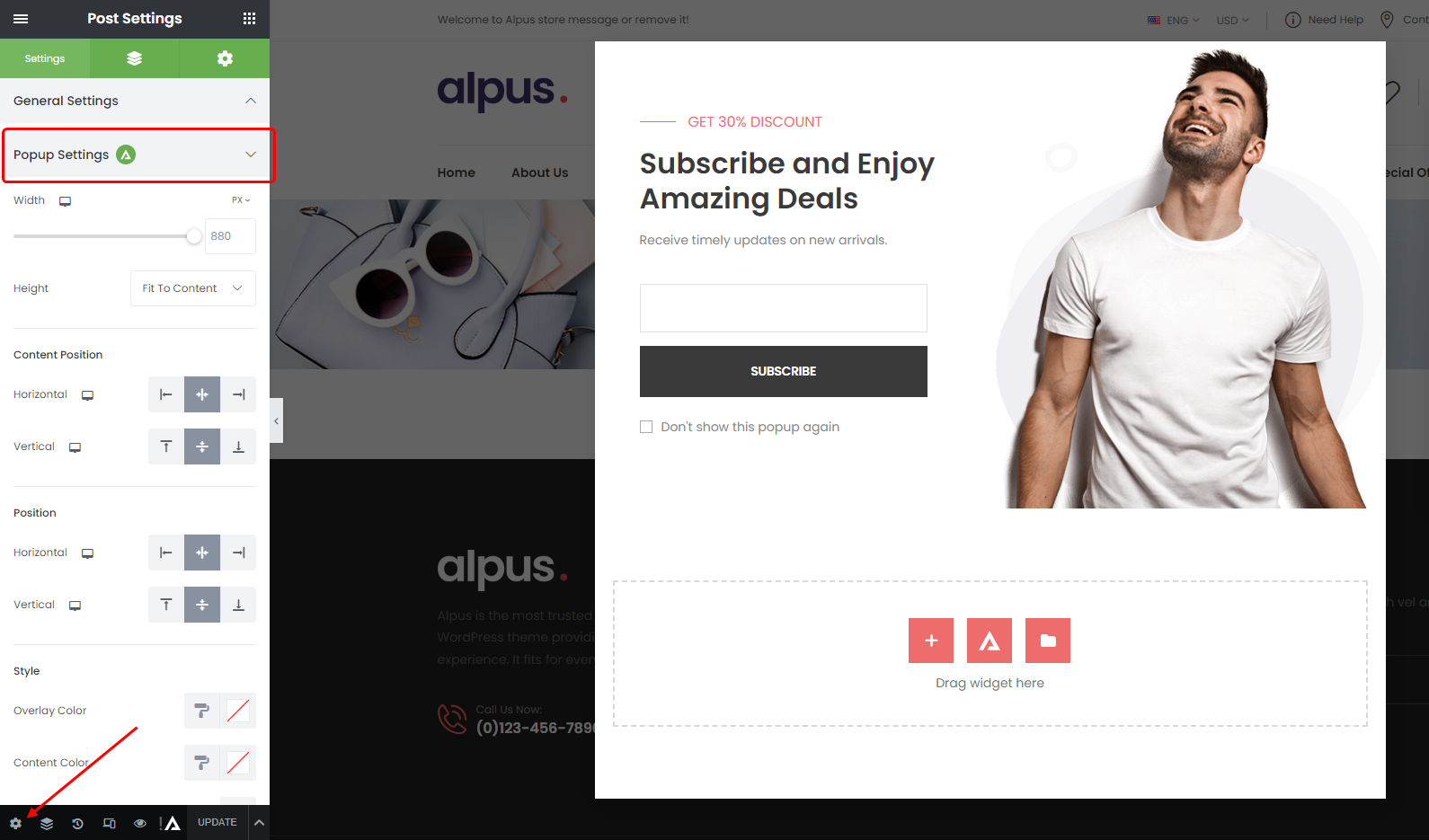
- Width
- Height
- Content Position
- Popup Position
- Overlay Color
- Content Color
- Box Shadow
- Border Radius
- Popup Animation
How to use Alpus Popup Builder?
Step 1 – Go to Alpus > Templates
Step 2 – Click ‘Add New’ button on top of page.
Step 3 – In New Alpus Builder Modal, select Popup Builder in “Template Type” field. And give your block’s name in “Template Name” field.
Step 4 – The next step is to build your part with Elementor.
How to show your popup?
Step 1 – Please go to Alpus > Layout Builder
Step 2 – Please select page category you want to show popup and create a new layout.
Step 3 – Click General Settings part. Here you can select popup template that you have created and set delays. Then click Save Layouts button.
Additionaly, if you want to show popup with something click actions you can use Alpus Dynamic Content for link url and select your popup.