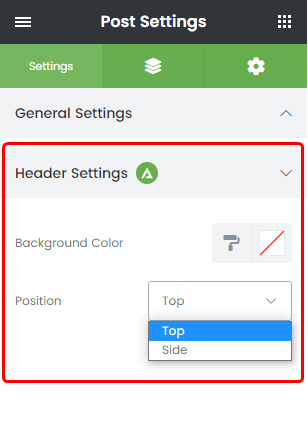- >
- Docs
- >
- 05. Template Builder
- >
- Popup Builder
Header Builder
What is Alpus Header Builder?
Header is a face of your website. That’s why website designers have great concern about how to make awesome headers.
As you know, building header is not simple and easy task. Although modern websites have unique and specific headers, there are always some basic rules which must be kept.
And because it contains logo, menu and CTAs, to build full responsible header layout actually needs a lot of time and effort.
However, because of header’s importance, it’s worth the effort.
Header Builder is one of full site builders that Alpus provides.
It helps you to build any types of header faster and easily with Elementor page builder.
You can decide how many columns to use when designing and building the header, with a vast array of styling options to perfect the layout.
What’s more, is you can now choose to create and display as many different headers as you want for different pages and posts throughout your website.
You can manage your site headers at Header Builder section in Alpus > Templates page.
Alpus Header Builder Elements
Here is Alpus Header Builder elements list.
Each element is important part of header. You can make any header layout which you want by drag and drop of header elements.
Ok. Well, let’s see the elements below.
- Cart Form
- Language Switcher
- Currency Switcher
- Mobile Menu Toggle
- Vertical Divider
- Account
- Wishlist
- Compare
How to use Alpus Header Builder?
Step 1 – Go to Alpus > Templates
Step 2 – Click ‘Add New’ button on top of page.
Step 3 – In New Alpus Builder Modal, select Header Builder in “Template Type” field. And give your block’s name in “Template Name” field.
Step 4 – The next step is to build your part with Elementor or Gutenberg.
How to insert your header to all pages?
Step 1 – Please go to Alpus > Layout Builder
Step 2 – Please click ‘Header’ on Global Layout.
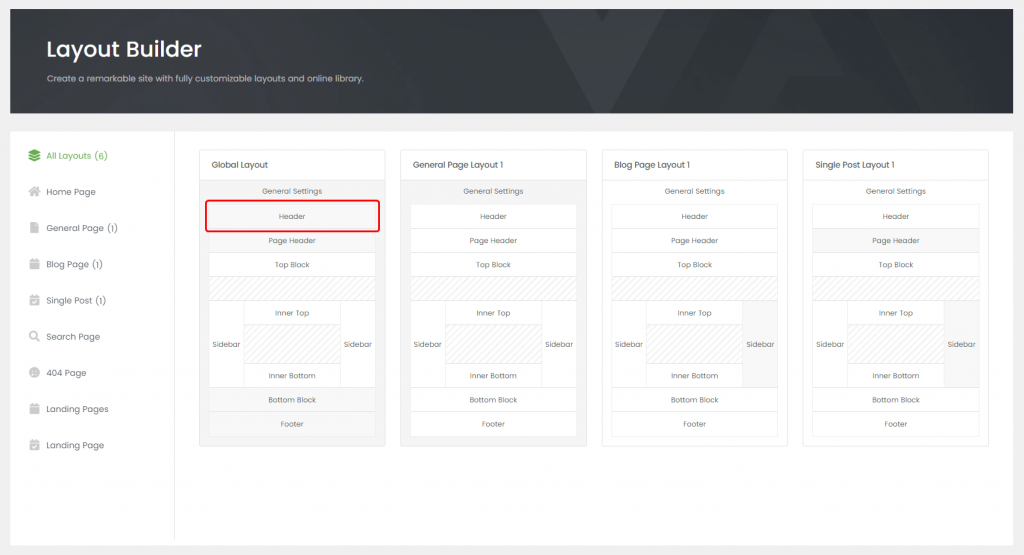
Step 3 – Please select your header and save. That’s all.
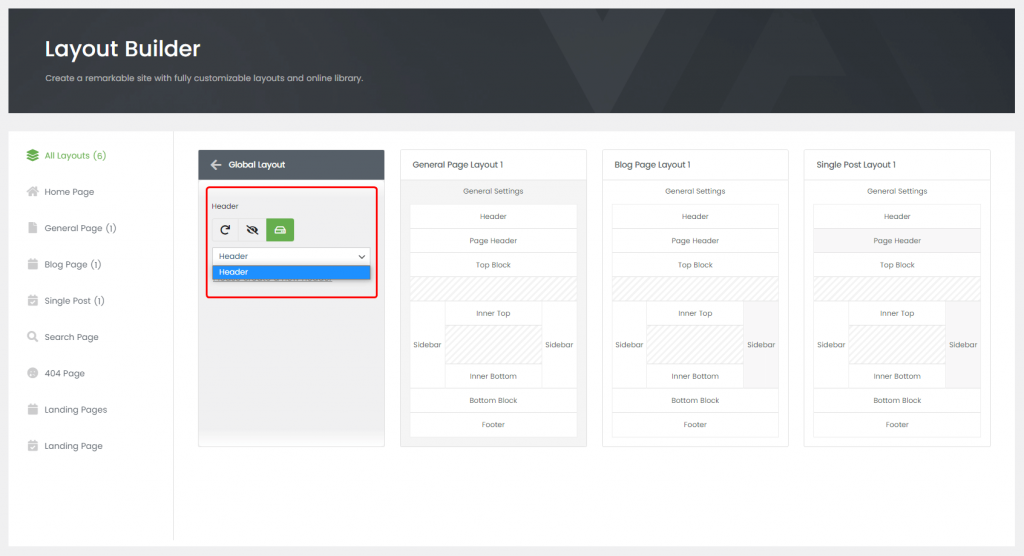
For your information, you can set side header. If you want, please go to Header Settings.