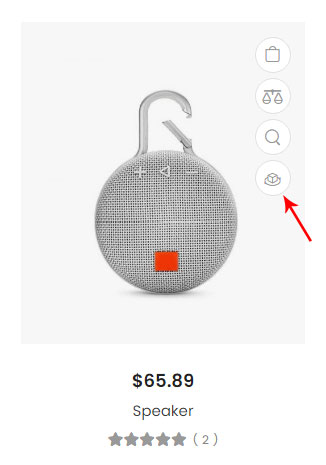- >
- Docs
- >
- 11. Alpus Plugins
- >
- AI Product Review Summary Plugin
Product 360 Degree
Alpus 360 Degree plugin allows you to display 360-degree photos as a popup in your online store and allows customers to rotate and zoom your product images. Giving your customers a realistic experience while shopping, this plugin may significantly improve the value of your product pages. According to numerous tests, it is also believed to enhance the conversion rate of users by 32%.
Below are the most discernible advantages of your eCommerce business if you equip it with this plugin.
- Attract customers with vivid experience.
- Provide a multidimensional view of the products for better buying decisions.
- Especially useful for WooCommerce stores with large, detailed products.
- Satisfy hard-to-please clients.
1. Popup
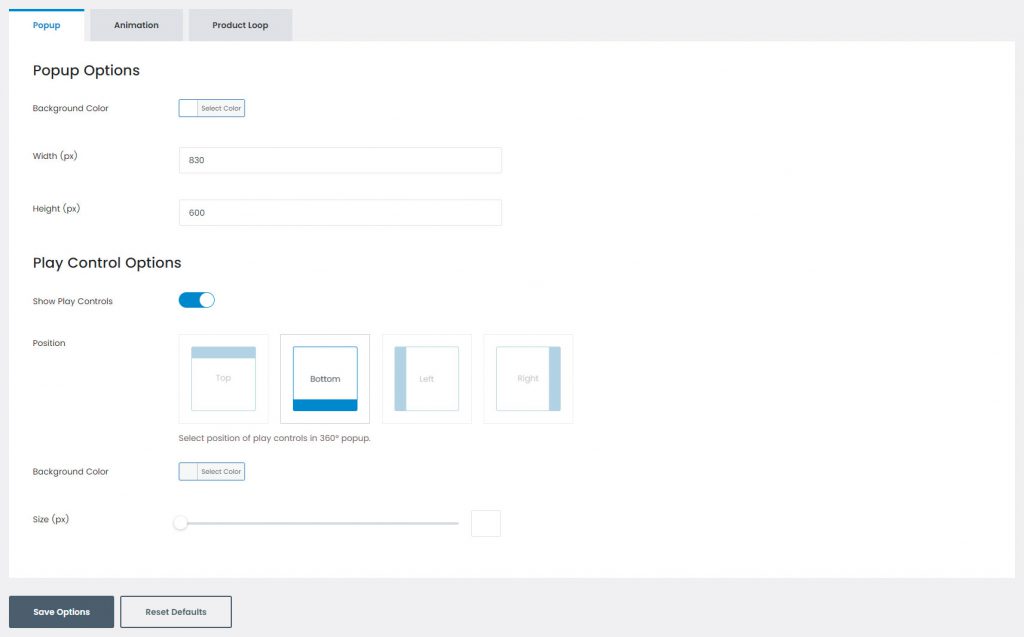
1) Popup Options

Background Color: Control background color of 360 degree images popup.
Width: Input the width of 360 degree images popup in pixels.
Height: Input the height of 360 degree images popup in pixels.
2) Play Control Options
Show Play Controls: Show / hide 360 degree play controls.
Position: Control display position of play controls in popup.
Background Color: Set the background color of play controls part.
2. Animation
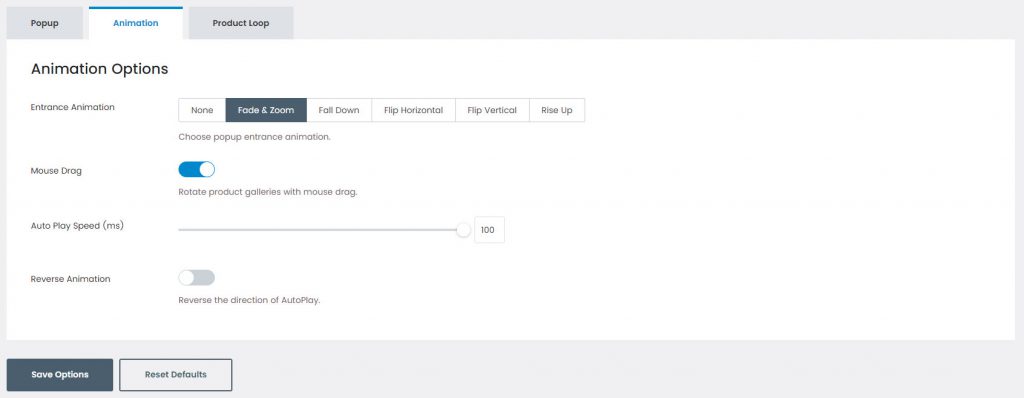
Entrance Animation: Select one of animation to apply for popup entrance.
Mouse Drag: Enable to spin 360 degree images with mouse drag.
Auto Play Speed: Set auto play speed in milliseconds.
Reverse Animation: Control the rotation direction, enable to rotate from right to left.
2. Product Loop
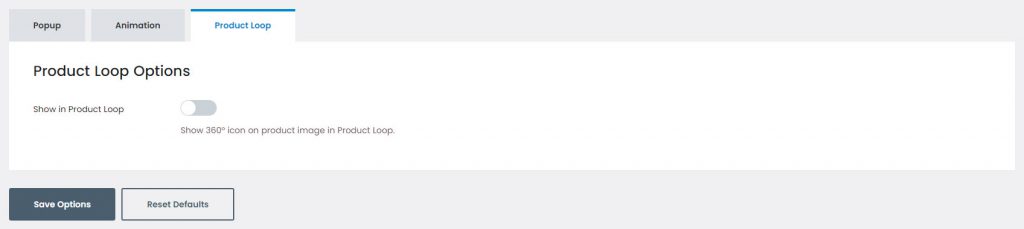
Show in Product Loop: Enable to show 360 degree popup button in product loop.
It looks like as follows.