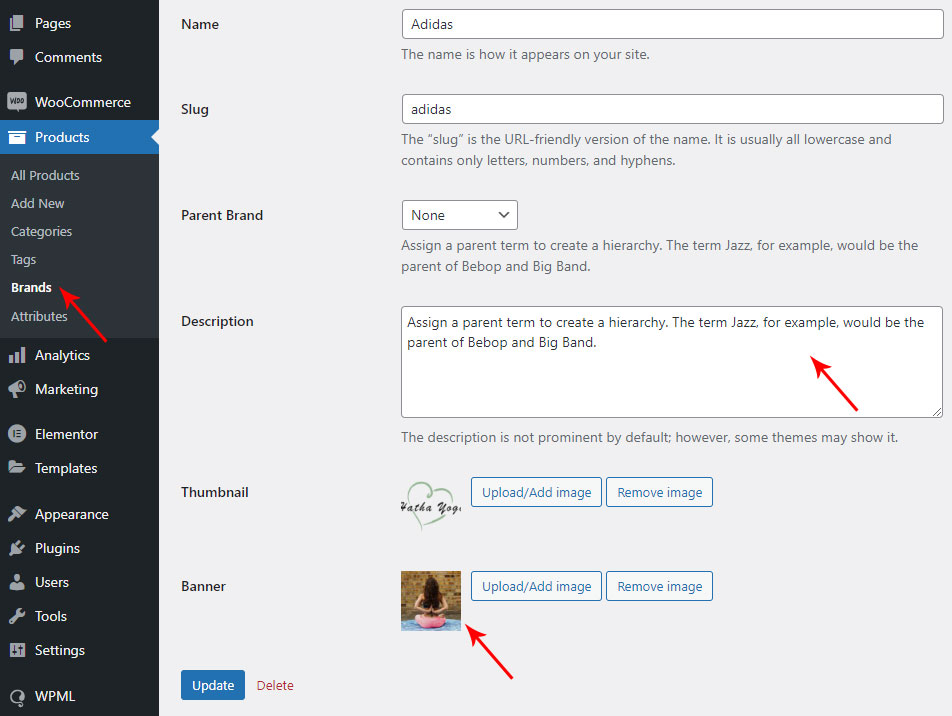- >
- Docs
- >
- 11. Alpus Plugins
- >
- AI Product Review Summary Plugin
Product Brand
Brands can influence the way people decide their purchases. Sometimes, a specific brand brings confidence to the buyers that all the items are worth the price. Most customers look for the brand for the quality they are looking for to ensure they get what they have paid for.
One of the features of this Alpus Product Brand plugin is effortless to use. Moreover, it is 100% free without ads interfering with your customers when they scroll through your pages. You can assign particular brands for each product you are selling. Furthermore, you can link the brands to a banner or official website.
1. Single Product
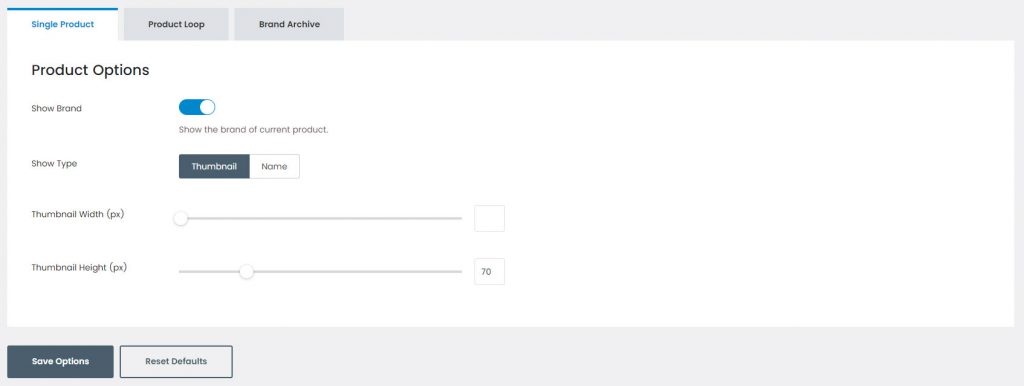
Show Brand: Enable to display product brand in detail page.
Show Type: Choose product brand show type: thumbnail or name.
Thumbnail Width: Control product brand thumbnail’s width in detail page.
Thumbnail Height: Control product brand thumbnail’s height in detail page.
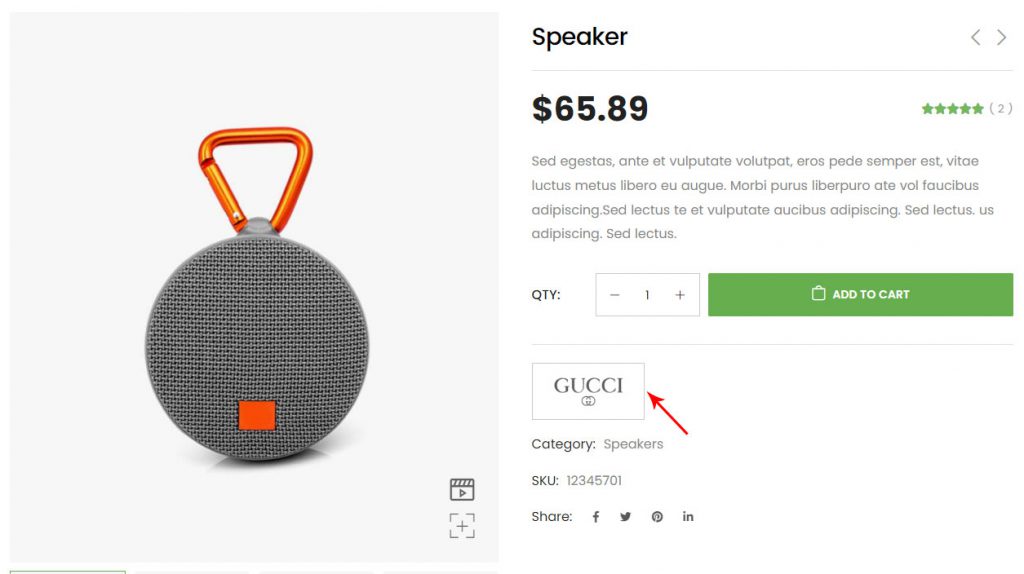
2. Product Loop
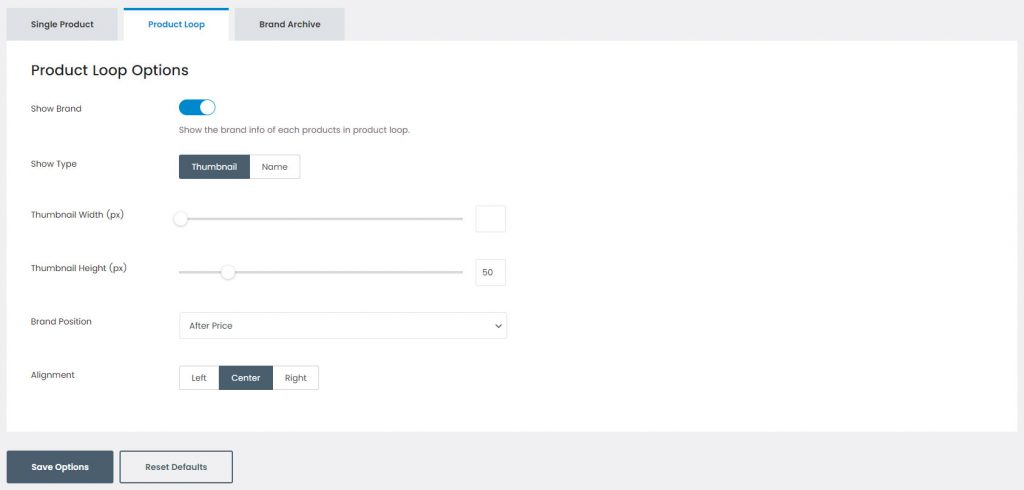
Show Brand: Enable to display product brand in product type.
Show Type: Choose product brand show type: thumbnail or name.
Thumbnail Width: Control product brand thumbnail’s width in product type.
Thumbnail Height: Control product brand thumbnail’s height in product type.
Brand Position: Select display position of brand in product type.
Alignment: Control horizontal alignment of brand in product type.
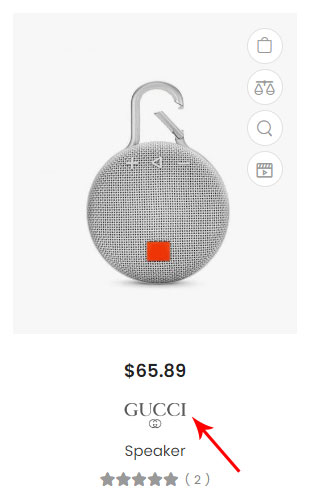
3. Brand Archive
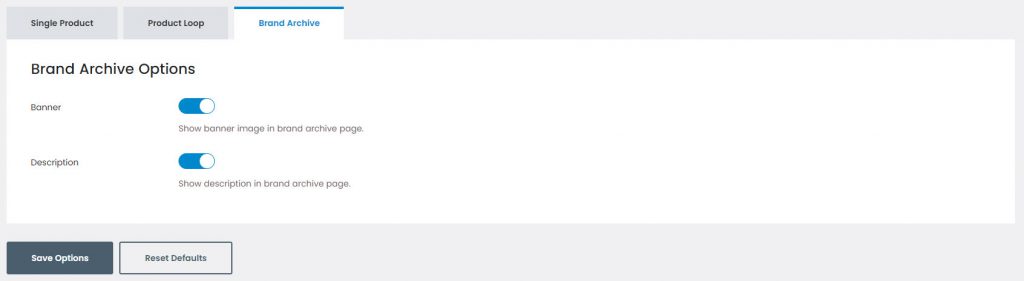
Banner: Enable to show brand banner at top of products in brands archive page.
Description: Enable to show brand description at top of products in brands archive page.