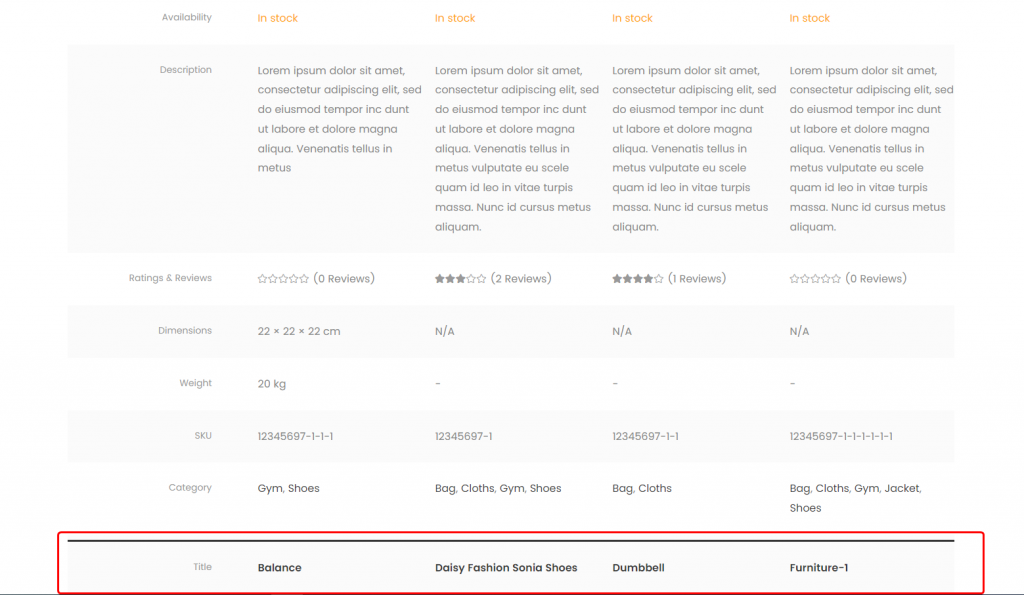- >
- Docs
- >
- 11. Alpus Plugins
- >
- AI Product Review Summary Plugin
Product Compare
Alpus Product Compare plugin will let your customers compare the features of similar products easily while they are on your store, and it will definitely enhance customer experience.
Customers can add the products to the compare list anywhere on your store and this plugin shows compare list as table in compare page. In addition, customers will be able to customize products ordering in compare table for matching products.
1. General
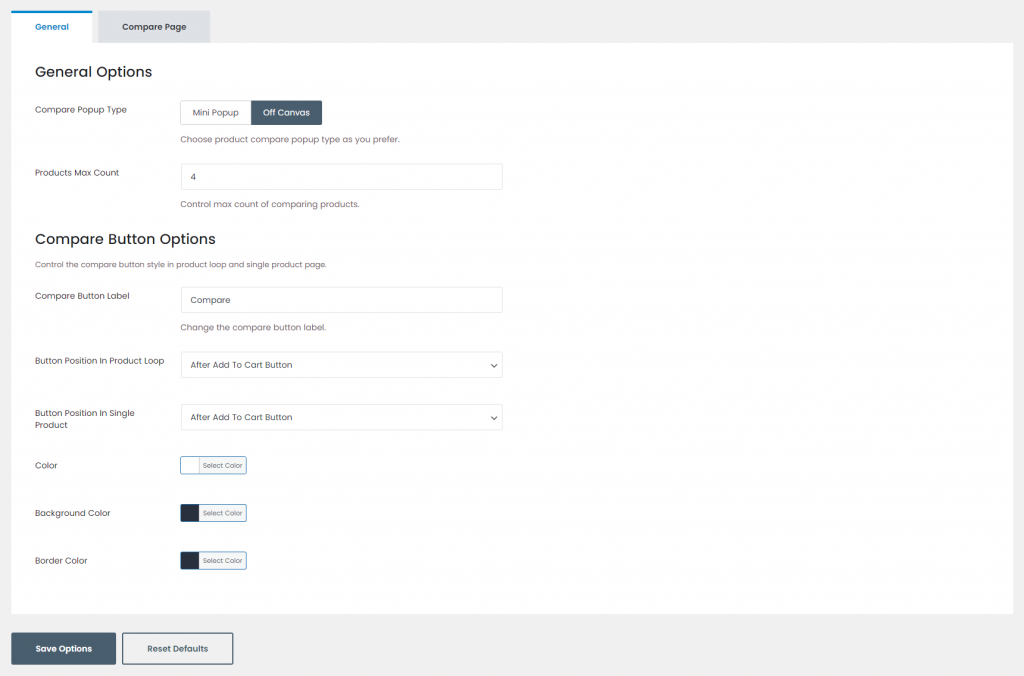
1) General Options
Compare Popup Type: Select one of two popup types you want – offcanvas and minipopup.
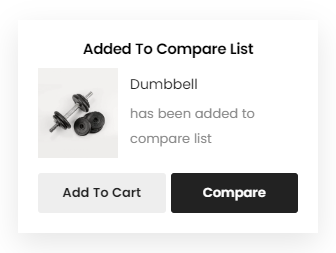
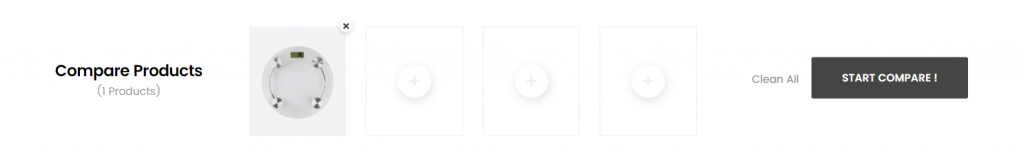
Products Max Count: Input max count value, then you can’t compare more than this number of products.
2) Compare Button Options
Compare Button Label: Input your own custom compare button label.
Button Position In Product Loop: Select hide or other position options, then compare button is hidden or placed on selected position. There are 5 possible ones.
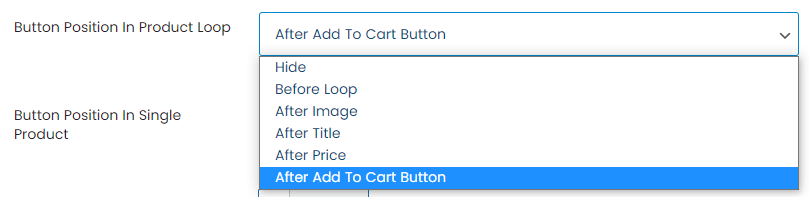
Button Position In Single Product: Select hide or other position options, then compare button is hidden or placed on selected position. There are 5 possible ones.
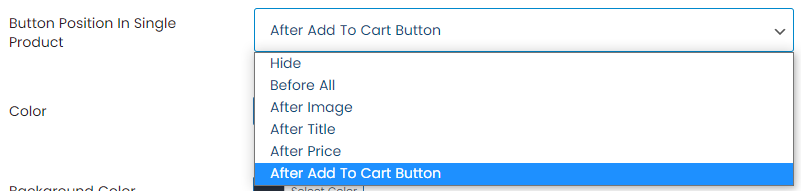
Color Options: Set the color, background and border color of compare button.
2. Compare Page
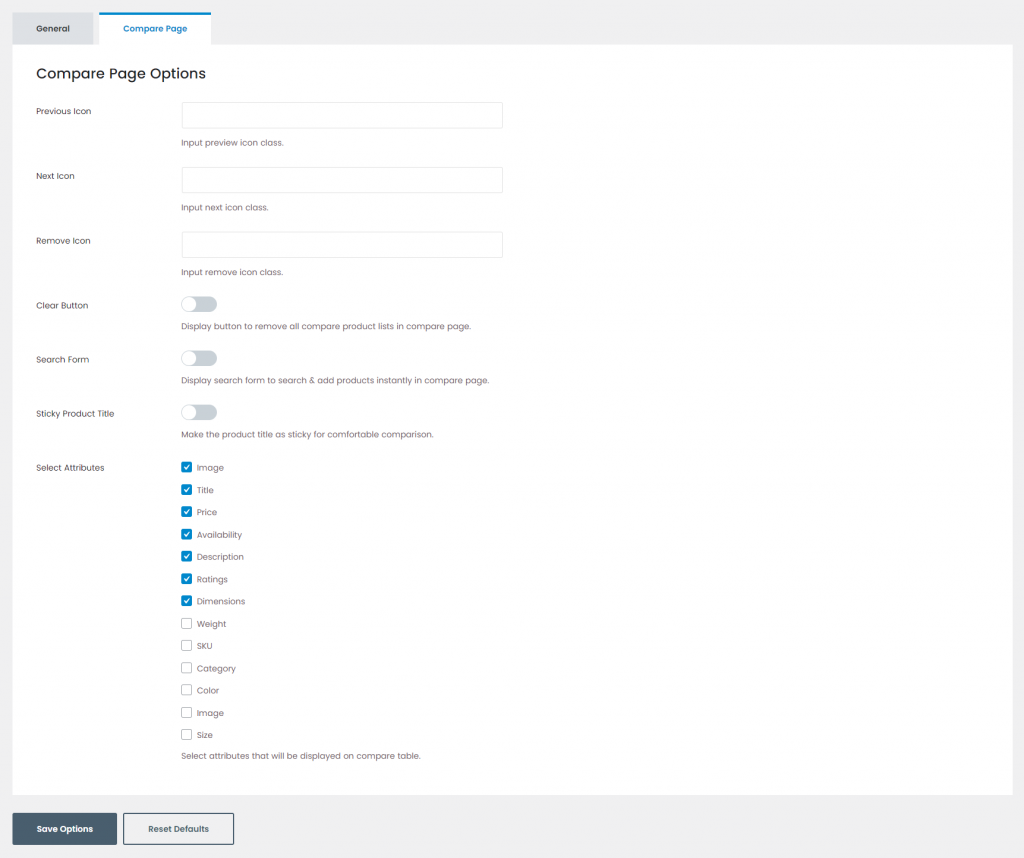
Icon Options: Input your own icon classes for next, previous and remove icons in compare page.
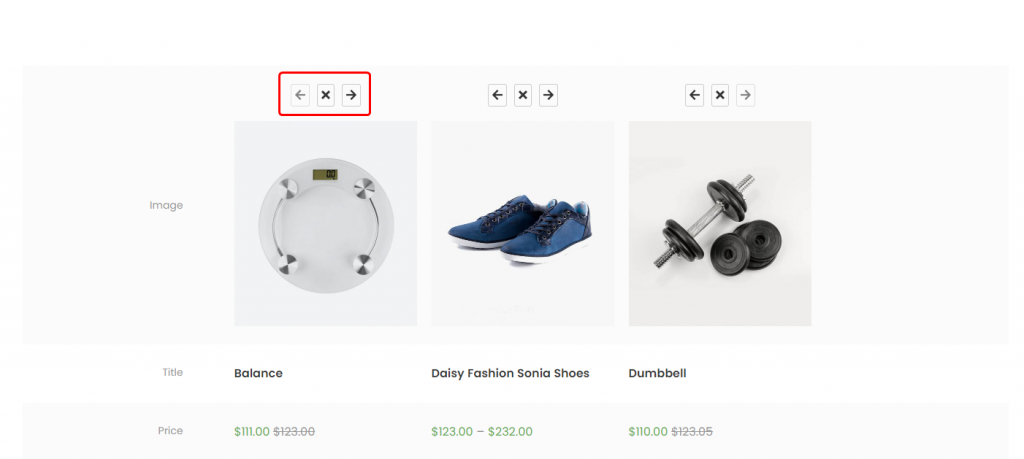
Clear Button: Using clear button, you can remove all comparing products at once.
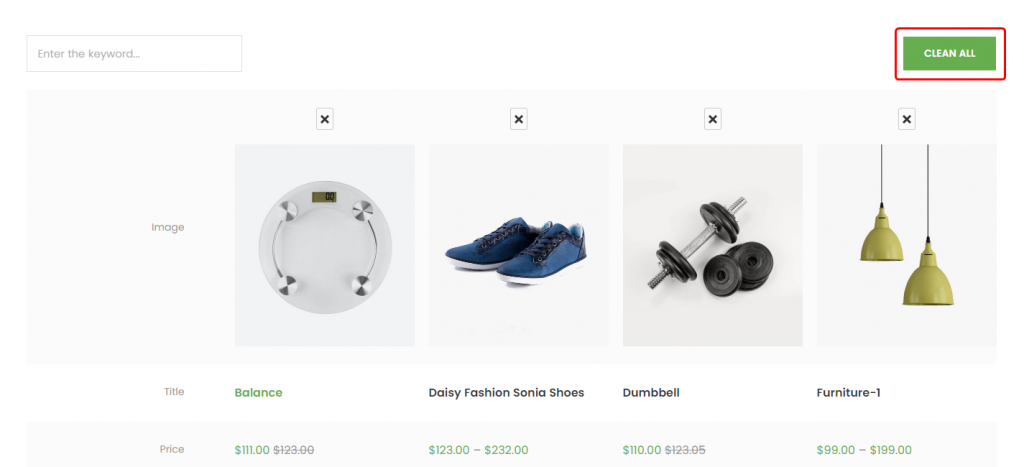
Search Form: Using this search function, you can add products in compare page without revisit the shop page or product detail page.
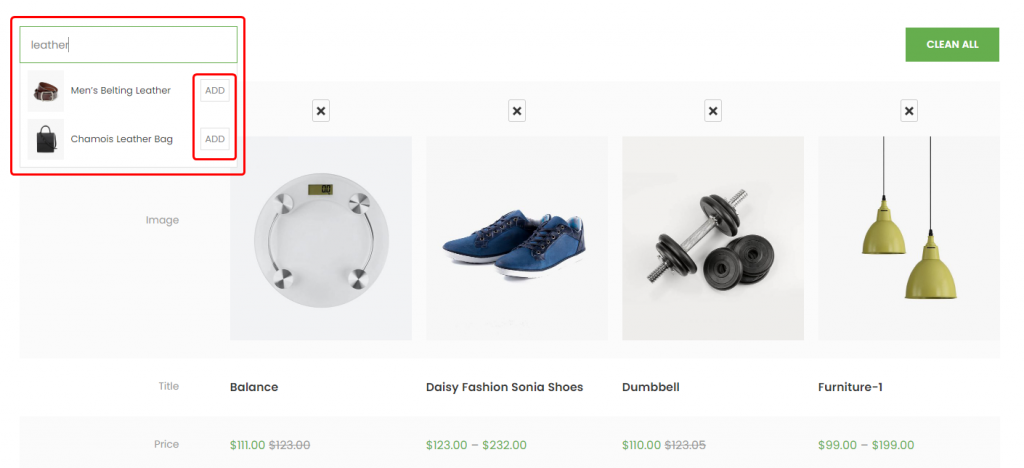
Sticky Product Title: Please think about compare page length is long and you already scrolled down. Perhaps scroll up again to realize the product title. Using this option, product title will be always sticky on your screen. Very Comfortable.